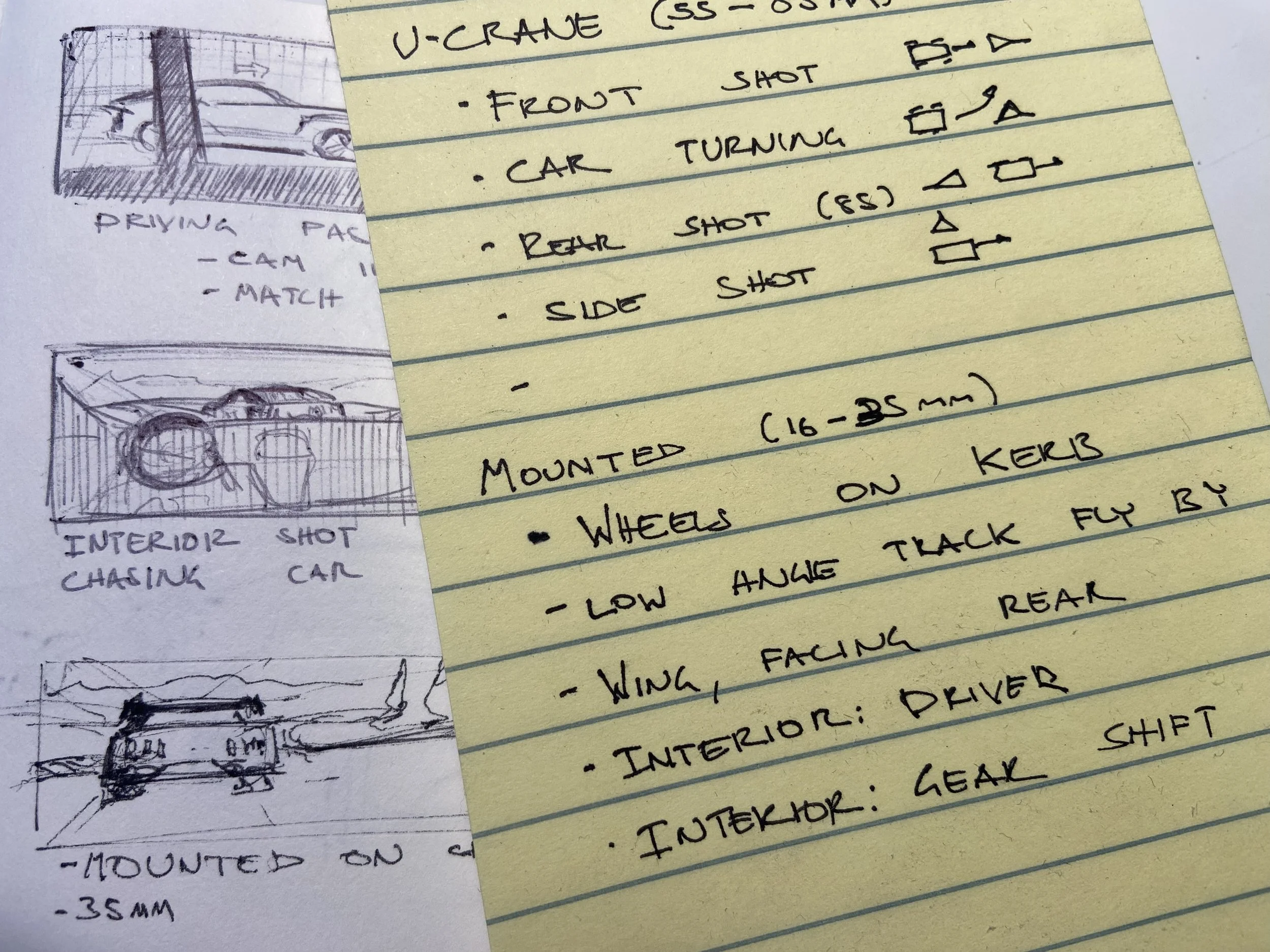Mustang GTD Trailer
BlenderUnrealPremiereA personal project I undertook to improve my editing and cinematic skills.
The goal: Capture the essence of the Mustang GTD in a short but engaging trailer video.
Process
Gathering ReferenceShot ListingAfter defining a goal and concept, I will start out any project with a reference board on PureRef. Depending on the needs of the project, I will gather imagery and key words to define the look, mood, camera lensing, animation, and any other important elements.
The next step is a shot list, where I list out my ideas for shots and camera angles. My goal is to define a few key shots, with a variety to focal lengths to create visual interest.
Process
Rigging and AnimationWith some shots define, I move on to Blender where I set up the car animation using Launch Control. Once the car animation is created, I’ll set up my shots using a cameras designed to mimic real life videography setups, like a camera crane or a mounted Go-Pro.
Process
BlockingThe blocking step is where I set all the sequences for my shots on a single timeline. Unreal’s sequencer is a great tool for this because of how easy it is to create multiple takes of the same shot. Once all the sequences are set, I’ll export them as image sequences and create the first rough edit in Premiere.